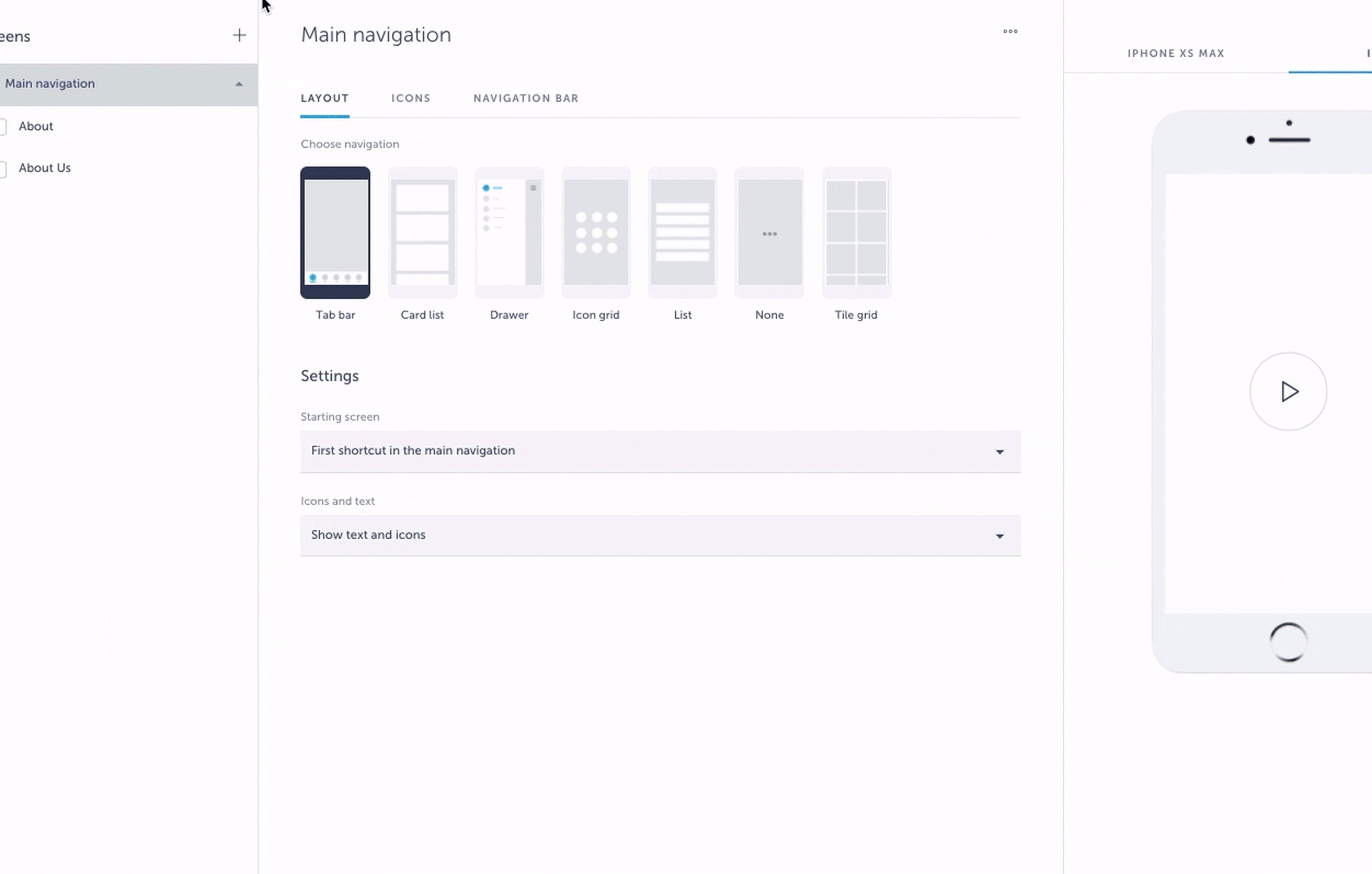As you probably know, you can extend your Shoutem app by developing a new extension or customizing the existing ones. Extensions are, like plugins in WordPress, custom-written software modules that can be installed in your app to extend its functionality.
All Shoutem features are extensions
All Shoutem features are basically developed as extensions, eg. Places, News, or The Shoutem app dashboard comes installed with some basic extensions (like News, Photos, Places) which are immediately available for use.
Third-party extensions
Third-party developers can implement their own extensions. Other custom extensions that are created by 3rd party developers and available for wide use can be found in our Extension Marketplace.
To install new extensions, go to Extensions → click the + button → search for the extension you’ll need → click Install.
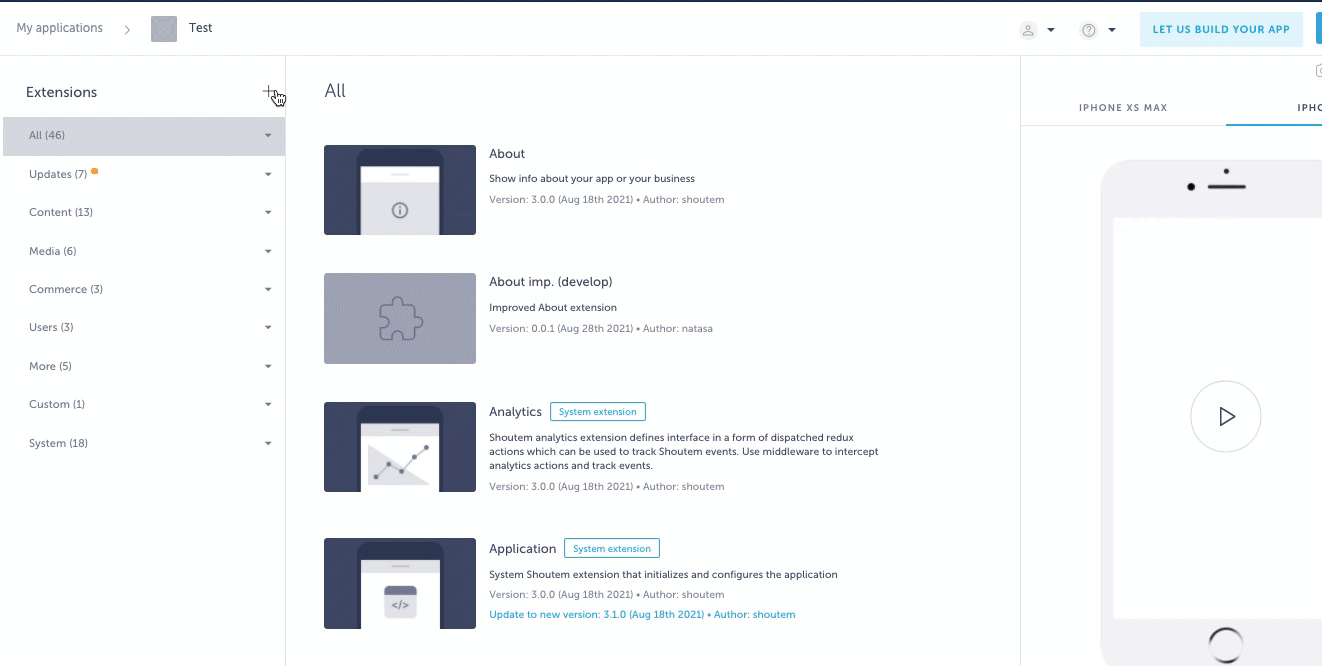
If you’d like to write your own extensions, our Getting Started Guide will teach you the basic concepts of Shoutem extensions. It will also give you a brief introduction to React Native, a JavaScript framework for writing native mobile apps Shoutem uses for extensions.
If you have some ideas for extending your app but don’t have developers on your team, contact us. We have a special team for custom extension development – they’ll be happy to jump in.
Once a custom extension is uploaded for your app, it will be listed under My extensions.
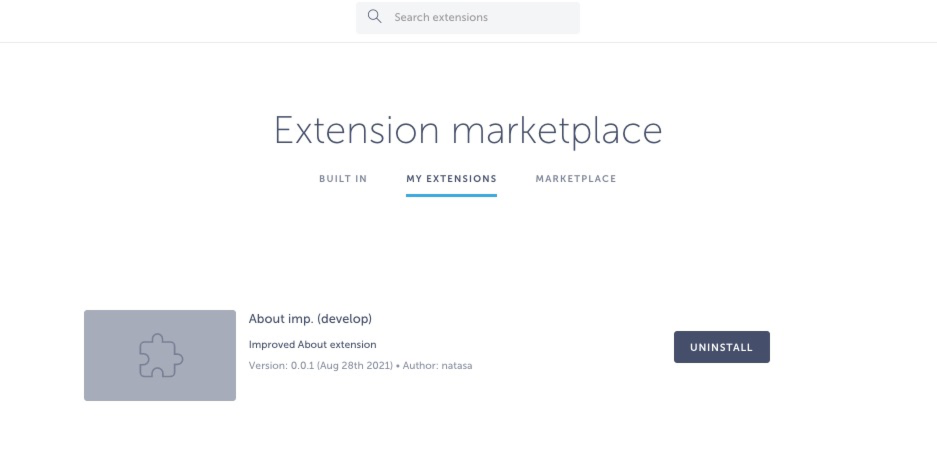
Marketplace tab holds extensions that are created from 3rd party developers but are available for wide use (eg. Kumulos and Beaconstac).
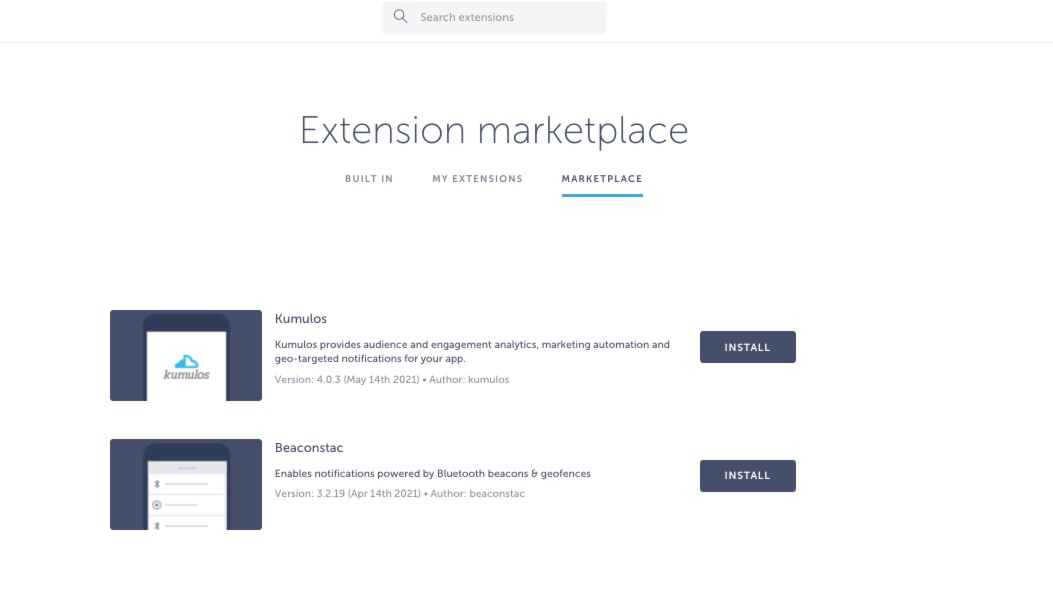
Install extensions from Screens tab
If you’d like to use some of our features and add them to your app as a screen, you can search for that screen and install it in one place.